发布作者:
流苏小筑
百度收录:
正在检测是否收录...
作品采用:
《
署名-非商业性使用-相同方式共享 4.0 国际 (CC BY-NC-SA 4.0)
》许可协议授权


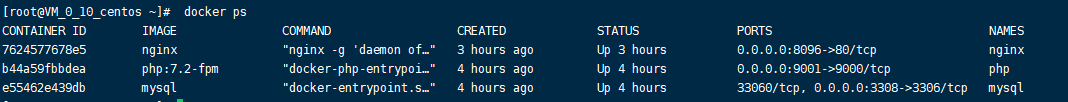


—— 评论区 ——